Work and learning are now mostly done at home. Many of us realized how much more our homes can be improved. We also hear the term “fluffing” a lot these days aside from the recent buzzword—“languishing.”
What do these buzzwords mean? Fluffing means improving a space by rearranging pieces of furniture, decluttering or adding elements without construction. Languishing was defined on a New York Times article by Adam Grant as, “the absence of well-being. You don’t have symptoms of mental illness, but you’re not the picture of mental health either.”
As disruption continues in our work and life outside of it, we have no other choice but to adapt. One of the best ways to adapt is to hack our way to achieving a healthier space.
To achieve this, it should be ergonomic. Ergonomics is the relationship of the user to the elements present in that space. If the user is comfortable then it is expected that productivity will also increase. If this kind of efficiency is achieved then that space is considered ergonomic. Ergonomic furniture can be expensive, so here are some helpful hacks to improve your WFH (work from home) and LFH (learn from home) setup:
If we need to add tables and chairs, make sure to measure first the space before ordering furniture or even equipment. It’s such a hassle to spend on something that won’t fit. Ergonomics is all about correct measurements, perfect fit and right scaling.
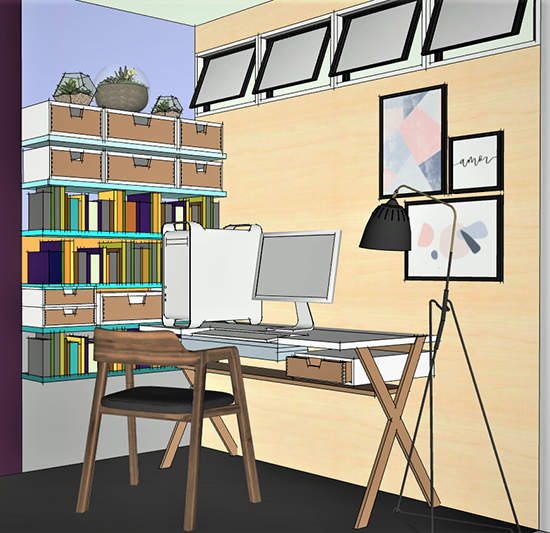
Add a lower-level table to your existing computer table. This is for your keyboard and mouse. It is ideal to type when your arms are at a 90-degree angle.
If you already have an existing chair and you wish to make it a bit ergonomic, you may use a medical back stretcher as your backrest. It will force you to sit up straight which will lessen lower back pain.
Your feet should be flat on the floor while working or it should have a resting place underneath the table.
Make sure to have space to stretch or walk around to prevent musculoskeletal issues. You know what they say, slouching is the new smoking!

Make sure the space is clutter-free, has good ventilation and has sufficient lighting. According to American Optometric Association, fluorescent tube lighting should be avoided due to the UV rays it emits that are harmful to the eyes. (Source: horizonlaservision.com).
In this era of WFH and LFH, our eyes have become the most used organ during work and even outside of it. Case in point: social media, Netflix, etc. Here are some valuable tips from ophthalmologist, Dr. Moby Martires:

Computers and gadgets should be 18 to 24 inches away and placed at eye level to also avoid neck and shoulder strain.
Practice the 20-20-20 Rule: every 20 minutes, look 20 feet away for 20 seconds.
Adjust brightness and contrast of screen to a comfortable level.
Anti-glare or anti-blue light eyeglasses do not guarantee 100 percent protection from eye strain due to over exposure to computers and gadgets. The only way to prevent this is to lessen screen time.
Utilize natural light as much as possible for work as it is still the best lighting there is.
Avoid having a fan directed to your face and eyes while working to avoid dry and itchy eyes. Apply eye drops every three to four hours while working.
For more eye care tips, visit the Philippine Society of Pediatric Ophthalmology and Strabismus’ Facebook page.
***
Banner photo: Minimalist computer table best for small spaces; four-tiered DIY high-quality Korean plastic. Instagram: @everyc_ph


